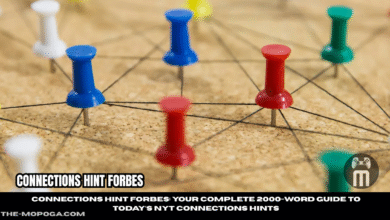The PlayStation (PSX) revolutionized the gaming world when it first launched in the 1990s, giving rise to timeless classics like Final Fantasy VII, Crash Bandicoot, and Resident Evil. Today, even though the original hardware has become a relic of the past, gamers can still relive those unforgettable experiences through PSX emulators. However, one critical element makes this possible — the BIOS PSX file.
This comprehensive guide explains what BIOS PSX is, why it’s essential for emulation, how to download and install BIOS PSX, and how to troubleshoot common issues. Whether you’re a retro gaming enthusiast or a beginner trying to set up your first PlayStation emulator, this article will give you everything you need to know about BIOS PSX.
What Is BIOS PSX?
The BIOS PSX stands for the Basic Input/Output System used by the original Sony PlayStation console. It’s a small firmware file that acts as a communication bridge between your PlayStation emulator and the game you’re trying to run. Without the BIOS file, your emulator cannot properly load or execute PS1 games.
In simple terms, BIOS PSX allows your computer or mobile device to mimic the hardware of the PlayStation console. It initializes system functions, manages memory, and ensures the games operate exactly as they did on the original console. Every time a PlayStation game starts, the BIOS is responsible for booting it up and verifying that everything runs smoothly.
Why BIOS PSX Is Essential for Emulators
If you’re planning to use emulators such as ePSXe, RetroArch, DuckStation, or PCSX Reloaded, then the BIOS PSX file is mandatory. It provides compatibility and accuracy, ensuring your games play correctly and without errors.
Without a proper BIOS, many emulators will fail to load your game, produce graphical glitches, or even crash. BIOS PSX ensures that all original features of the PlayStation, including memory card management, audio synchronization, and controller inputs, work as intended.
Moreover, BIOS files are designed to reproduce the authentic PlayStation startup animation and sound, offering a nostalgic experience that mirrors using the real console. For players who care about performance, stability, and authenticity, installing BIOS PSX is absolutely necessary.
Different Versions of BIOS PSX
Over the years, Sony released different PlayStation BIOS versions for different console models and regions. Each version is identified by a specific file name, and while most emulators can use any version, some games work best with particular ones.
Here are the most common BIOS PSX files:
-
SCPH1001.bin – The most popular and widely compatible U.S. BIOS version.
-
SCPH5501.bin – A later version for North American consoles with enhanced stability.
-
SCPH7001.bin – Used in later U.S. PlayStation models, offering improved performance.
-
SCPH7502.bin – The most common European BIOS file.
-
SCPH5500.bin – The Japanese BIOS file for NTSC-J region games.
Choosing the correct BIOS version helps prevent region-related problems and ensures smoother gameplay. Most emulators support multiple BIOS files and allow users to switch between them easily.
How to Download BIOS PSX Safely
Since BIOS PSX files are proprietary software developed by Sony, they are protected under copyright laws. That means downloading them from unauthorized websites may violate legal regulations. The most legitimate way to obtain a BIOS file is by extracting it from your own PlayStation console using specialized tools like BIOS Dumper or Caetla.
However, if you choose to download BIOS PSX files for educational or testing purposes, ensure that you only use trusted and reputable sources. Avoid shady websites that bundle malware or fake files. Always verify the BIOS file size (usually around 512 KB) and format (.bin extension) before installing.
Common legitimate BIOS file names include:
-
scph1001.bin
-
scph5501.bin
-
scph7502.bin
Once downloaded, place the BIOS file in a safe directory where your emulator can easily access it.
How to Install BIOS PSX on Emulators
Setting up BIOS PSX for your PlayStation emulator is a straightforward process. Here’s how to do it step-by-step:
-
Download and install your preferred emulator such as ePSXe, DuckStation, or RetroArch.
-
Locate your BIOS file (e.g., SCPH1001.bin) on your computer.
-
Open your emulator settings and navigate to the “BIOS” or “Configuration” section.
-
Select the BIOS path and browse to the folder where your BIOS file is stored.
-
Save the configuration and restart your emulator.
-
Load your PSX game and verify that it runs smoothly with the BIOS active.
Once successfully installed, your emulator will automatically use the BIOS every time you launch a PlayStation game.
Best PSX Emulators That Support BIOS Files
1. ePSXe (Enhanced PSX Emulator)
One of the most popular and reliable PlayStation emulators, ePSXe offers excellent compatibility and high-quality graphics. It requires BIOS PSX to run but rewards users with advanced features such as save states, custom shaders, and controller support.
2. DuckStation
DuckStation is a modern PSX emulator focused on speed and accuracy. It uses BIOS PSX to ensure realistic hardware emulation, making it a favorite among retro gamers for its performance and clean interface.
3. RetroArch
RetroArch is an all-in-one emulator platform that supports multiple systems. Its Beetle PSX core relies on BIOS PSX files to deliver smooth performance, making it perfect for players who enjoy flexibility and multi-console gaming.
4. PCSX Reloaded
PCSX Reloaded is an open-source emulator that also requires BIOS PSX. It offers compatibility with most PlayStation titles and allows users to customize settings for improved performance.
Common BIOS PSX Errors and How to Fix Them
Even with proper installation, users sometimes encounter BIOS-related issues. Here are common errors and their solutions:
-
Error: BIOS Not Found – Check if your BIOS file is placed in the correct folder and that the file name matches your emulator settings.
-
Error: Invalid BIOS Image – This means your BIOS file is corrupted. Redownload or extract a new file.
-
Game Won’t Load – Some games require specific BIOS versions. Try switching between SCPH1001.bin and SCPH5501.bin.
-
Lagging or Crashes – Update your emulator to the latest version or verify that your BIOS file is compatible.
Properly configuring your BIOS path usually resolves most of these issues instantly.
Is BIOS PSX Legal?
The legality of BIOS PSX depends on how it’s obtained. If you extract it from your own PlayStation console, it is completely legal to use. However, downloading BIOS files from unauthorized sources is considered illegal in many countries since it involves copyrighted material.
That said, emulation itself is perfectly legal, provided you own the original game and console. To remain compliant, always use personal backups and refrain from distributing BIOS or game files.
Benefits of Using BIOS PSX in Emulation
-
Authentic Experience – BIOS PSX provides the same startup screen and functionality as the original console.
-
Improved Compatibility – Games load faster and crash less often with the correct BIOS file.
-
Enhanced Performance – BIOS PSX optimizes memory and audio synchronization for smoother gameplay.
-
Custom Configuration – Users can adjust emulator settings based on their BIOS version for specific titles.
-
Broad Emulator Support – Compatible with all major PS1 emulators, ensuring flexibility across devices.
Conclusion
The BIOS PSX file is the foundation of PlayStation emulation, acting as the key that unlocks smooth and authentic gameplay. Without it, most emulators cannot function properly or reproduce the true PlayStation experience. By installing a valid BIOS file such as SCPH1001.bin, gamers can relive their favorite PS1 titles on modern computers, smartphones, and even handheld consoles.
Whether you’re nostalgic for 1990s gaming or exploring classic titles for the first time, BIOS PSX ensures you experience every sound, graphic, and moment just as it was meant to be. With the right setup and a reliable emulator, your journey into retro gaming can be both simple and unforgettable.
FAQs About BIOS PSX
1. What is BIOS PSX used for?
BIOS PSX is a system file that allows emulators to replicate the PlayStation’s internal operations, ensuring accurate and smooth gameplay.
2. Do I need BIOS PSX for my emulator?
Yes, most PlayStation emulators require a BIOS file to run games correctly and avoid crashes or graphical issues.
3. Is downloading BIOS PSX legal?
Downloading BIOS PSX without owning the original PlayStation console may violate copyright laws. It’s legal if you extract it from your own hardware.
4. Which BIOS PSX version is best?
The SCPH1001.bin version is the most widely compatible and recommended for North American games.
5. Can I use BIOS PSX on mobile emulators?
Yes, emulators like ePSXe for Android and DuckStation Mobile fully support BIOS PSX for smooth mobile gaming.